Themes: Panel
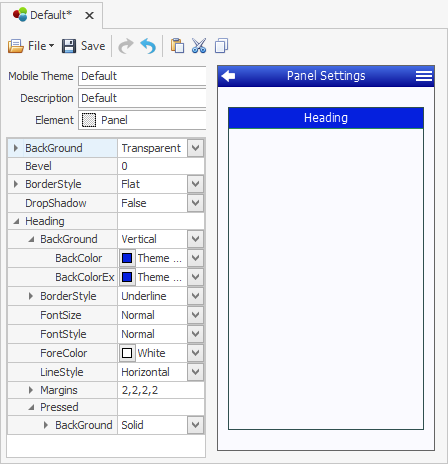
Panels are parent controls which are capable of containing child objects and can host multiple layers of objects.
BackColor – the primary background color in a control.
BackColorAlt – the secondary background color in a control.
BackStyle – sets background colors as blended/solid if BackColor and BackColorAlt are used.
Bevel – sets roundness of the corners of a square or rectangular-shaped object such as a button, panel, tab control, or textbox. “0” will no bevel edges; “2” is the average setting for a rounded corner; “4” is typically used on objects in Android.
BorderColor – sets the color of a control’s border.
BorderStyle – sets the style as None, Flat, Sunken, or Raised.